How to Enter Safe Mode on Mac
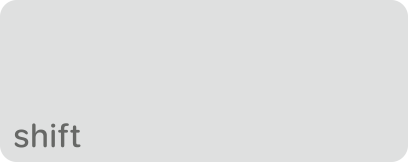
- Turn on or restart your Mac, then immediately press and hold the Shift key as your Mac starts up.
- Release the key when you see the login window. ”Safe Boot” should appear in the upper-right corner.
- Log in to your Mac.
For information and instructions on starting up your Mac in Safe Mode, please refer to this website: https://support.apple.com/en-us/HT201262.