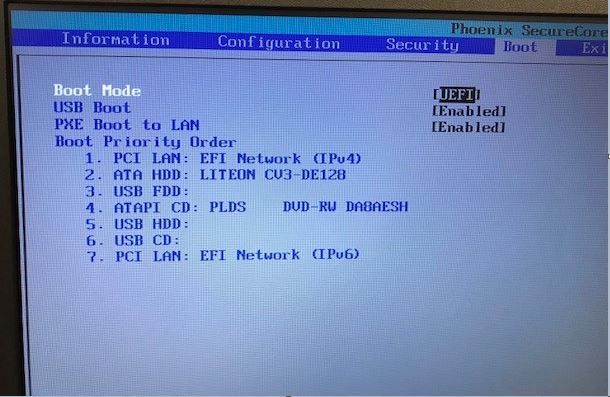- Boot up the computer.
- Press F2 -> press Enter -> press F1.
This should take you to the BIOS screen. - Select Security -> select Secure Boot -> set to Disable -> select Start Up -> select UEFI/Legacy Boot -> set to Legacy Only -> press F10.
- Reboot then press F12.
- You should now be at the boot menu. Select PCI LAN.
- Press Enter.
- This should bring up a screen with the Intel Network Boot Agent. Simultaneously press Function and P (on some Lenovo ThinkPad models, this will be the same as pressing Pause|Break).
- Press Enter.
- This should go to failure, then go to the boot menu.