Windows
Right-click the folder you would like to compress, hover over Send to, and click Compressed (zipped) folder. This will create a ZIP archive with the folder’s name in the current directory.
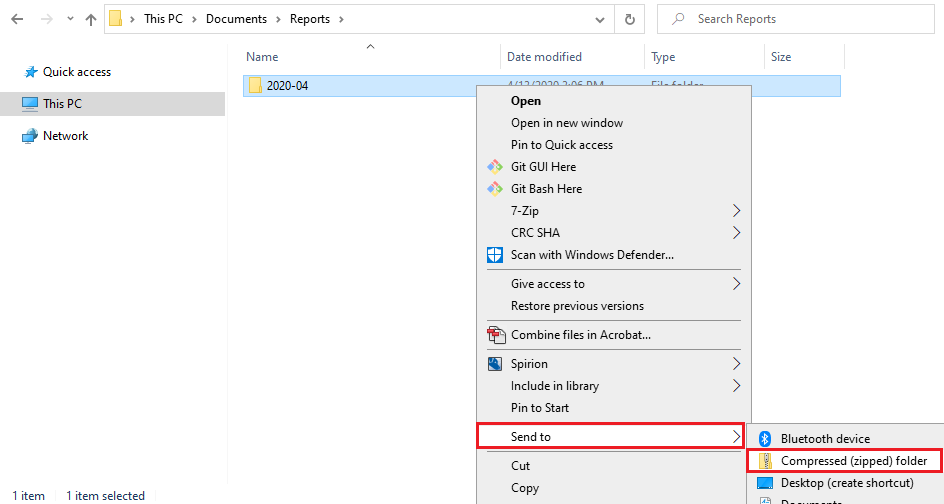
macOS
Right-click (or Control-click) the folder you would like to compress and select Compress.
Linux
In a terminal, run the command:
zip -r output_file_name.zip /path/to/directory/