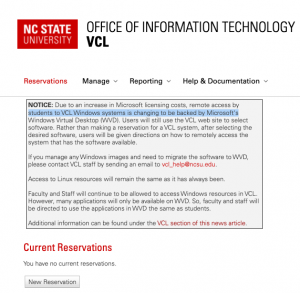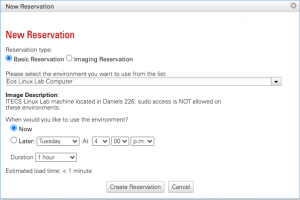Linux Virtual Lab
As part of our COVID 19 response, we are providing remote Linux computing lab machines for your use. To access the Linux based software and resources of NC State College of Engineering, lab machines go to the VCL access site to get access to an Eos Linux Lab Computer or an Eos Linux Lab Computer with GPU. Instructions on how to access these machines are at the top of the page. Access is provided through the NC State Univerisity VPN. Any computer that is in use does not show up in the list. The Linux machine will default log off after 60 minutes of inactivity. This process takes knowledge of Linux.
What you will be accessing is a physical machine in our labs. This is why there must be limits to the reservation time.
Accessing the VCL site
- Go to the VCL access site.
- When you select a new reservation, you will get a list of systems. Select the instance you want, in this case, Eos Linux Lab Computer.
- Select when you would like to reserve the session, and for how long. Create a reservation.
- Wait for a moment, then the connection to your reservation will show up. When you are in your scheduled time, just hit connect, and you will be sent to the machine that is reserved for you.
- Once in, you can read the instructions to what you will need to connect. You will need to have your VPN access running before you can fully connect.
If you run into issues, reach out to eoshelp@ncsu.edu. Thanks.
- Categories: