Windows (WVD) Virtual Lab
Starting in the Fall 2020 semester, NC State University is providing Virtual Lab Environments for Windows-based applications. This use of Windows Virtual Desktop (WVD) technology provides a new method which students can access software that they need for teaching and research.
- Why the change from VCL to WVD?
- How is WVD different from traditional VCL?
- How do I access WVD?
- What software is available in WVD?
- Will VCL still be used at all?
Why the change from VCL to WVD?
There are two main reasons for this transition:
- A change in Microsoft licensing has made it prohibitively expensive to properly license Windows such that students are allowed to connect to NCSU-owned computers from their personal computers. (See the Microsoft VDI FAQ for more info.) Traditional VCL resources are run on NCSU-owned servers. However, this extra cost does not apply to resources hosted in MS Azure, as the WVD environment is.
- Cloud technology has developed rapidly in recent years, and is now at the point where it can provide the performance required for teaching and research. IT groups across campus have been testing this technology for a couple of years. Though we would have been ready to start a more gradual rollout this fall, the MS licensing change and the distance learning challenges brought on by covid-19 factored into the timing of this transition.
How is WVD different from traditional VCL?
- In VCL, users would usually access one program at a time. For example, you could make a VCL reservation for ANSYS, and when you connected, you saw a basic Windows installation with just ANSYS installed. With WVD, you get an environment that is more like a lab, with various software available. Some VCL environments were set up with custom software loads
- In VCL, you would connect via a Remote Desktop client. In WVD, you connect through your web browser, requiring no additional software.
- The performance in WVD is better than VCL, largely due to the use of newer technology and the resources available with cloud technology.
How do I access WVD?
OIT provides instructions to help onboard with WVD. As in the past, you begin at the VCL Login Page and “make a reservation” for your desired environment.
ITECS has created three environments for the community we support:
- EOS-Lab (WVD) – available to anyone in COE
- CCEE-Software (WVD) – available to anyone in CCEE
- CBE-Software (WVD) – available to anyone in CBE
In addition, environments have been created by ECE, CSC, BAE and ISE IT staff with specialized software for their respective groups.
There is also a NCSU environment that is available to the entire NCSU community.
When viewing the list, you will see the environments you have access to, which end in “(WVD)”.
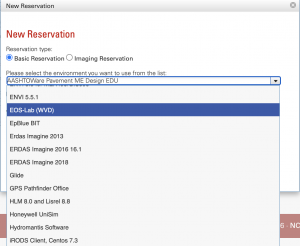
Once selected, the instructions should guide you through the rest of the reservation process. When you arrive at a screen like the one below, you will see all the WVD environments that you have access to:
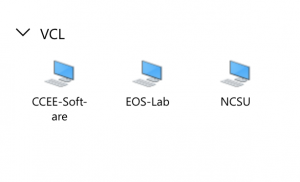
What software is available in WVD?
Below is a list of software packaged with each WVD environment that was created by ITECS. This is a current list (8/13/2020) and will be updated as time passes.
The Eos-lab environment currently includes the following:
Tested and working:
- Adobe Acrobat Reader
- Anaconda3 2020.2
- ANSYS Fluids and Structures 2020 R2
- ANSYS Electronics Desktop 2020 R2
- ANSYS GRANTA EduPack 2020
- AutoCAD 2021
- COMSOL Multiphysics 5.6 (only available per faculty request)
- eDrawings
- ESRI ArcDesktop 10.8
- FileZilla
- Google Chrome
- Google Drive File Stream
- MATLAB R2020b
- Microsoft Office for M365
- Microsoft Project Pro 2019
- Microsoft Visio Pro 2019
- Mozilla Firefox
- NI LabVIEW 2020
- Notepad++ 7.8.9
- OpenJDK 14.0.2
- Origin 2020b
- PTC Mathcad Prime 6.0.0.0
- PuTTY 0.74
- Python 3.7
- Rockwell Arena 16.00.00
- Simio 12.205.20430
- SOLIDWORKS 2020-2021 EDU
- Visual Studio Enterprise 2019 (components for C++ and Universal Windows Platform development)
- WinSCP 5.17.7
The CBE-Software environment currently includes the following:
Tested and working:
- Adobe Acrobat Reader
- Aspen Plus v11
- Google Chrome
- Google Drive Sync
- SuperPro Designer v10
- Microsoft Office for M365
- Microsoft Project 2016
- Microsoft Visio 2016
- PetroSkills
- SuperPro Designer v10
- WinSCP 5.17.7
- FileZilla 3.49.1
- PuTTY 0.74
Installed but not currently working:
- Honeywell Unisim R460 (appears to be a networking problem between WVD and license server; working on fix)
The CCEE-Software environment currently includes the following:
Tested and working:
- Adobe Acrobat Reader
- Aquaveo SMS 13.0.9
- Autodesk AutoCAD 2021
- Autodesk Civil 3D 2021
- Autodesk Navisworks Manage 2020
- Autodesk Revit 2020
- Bentley Synchro Pro 06.02.02.00
- Bentley OpenFlows StormCAD 10.03.01.08
- Bentley RAM Structural System 17.01.01
- Bentley SYNCHRO Pro Plug-in for Navisworks Manage 06.02.02.00
- Bentley SYNCHRO Pro Plug-in for Revit 06.02.02.00
- Bentley Microstation
- Engineering Encounters Bridge Designer 2016
- Google Chrome
- Google Drive File Stream
- Hydromantis Capdetworks 4.0
- Hydromantis GPS-X 8.0
- Microsoft Office for M365
- Microsoft Project Pro 2016
- Microsoft Visio Pro 2016
- Sidra Solutions Sidra 9.0
Notes on other CCEE software not included in this environment:
- AASHTOWare Pavement ME Design (licensing method will not work in WVD; will remain in VCL)
- CSI SAP2000 Student Demo 22 (license does not allow use in WVD)
- On-Screen Takeoff (licensing method will not work in WVD; will remain in VCL)
- Oracle Primavera 15.1 (older version, will remain in VCL)
- Sage Estimating 16 (older version, will remain in VCL)
Will VCL still be used at all?
After August 31, 2020, most Windows-based VCL resources will be retired due to the MS licensing change. However, VCL will still exist for various purposes:
- The VCL web site will be a front-end for access to WVD. This is how users will access WVD (see “How do I access WVD” above).
- Linux resources will be available via VCL, as they are not affected by the MS licensing.
- Some Windows-based VCL images will remain available for certain reasons. In all such cases, the requesting department/college will need to work with VCL staff to ensure they have purchased VDI licenses for student access. Some example cases include:
- Certain software is difficult or impossible to run in WVD for technical reasons
- Some VCL images contain older versions of software which faculty need to retain access to for teaching
- Customized VCL environments needed for the Fall semester may take additional time to test and re-create in WVD
If you have any issues or have questions, please email eoshelp@ncsu.edu.
- Categories: