Malware Removal Using Windows Defender
With the increasing threat of malicious software growing, it is imperative that computer users are informed of resources that prevent and remove such software. This guide is a starting point for what you can do to protect against malware.
Windows Defender is the built in antivirus application on Windows 10 and is the default antivirus software on all ITECS managed Windows 10 devices.
Perform the following steps to scan your device for malicious software:
1. Open the Start menu and click Settings
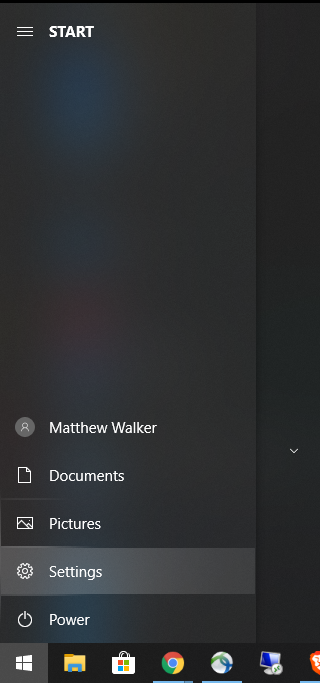
2. Click Update & Security
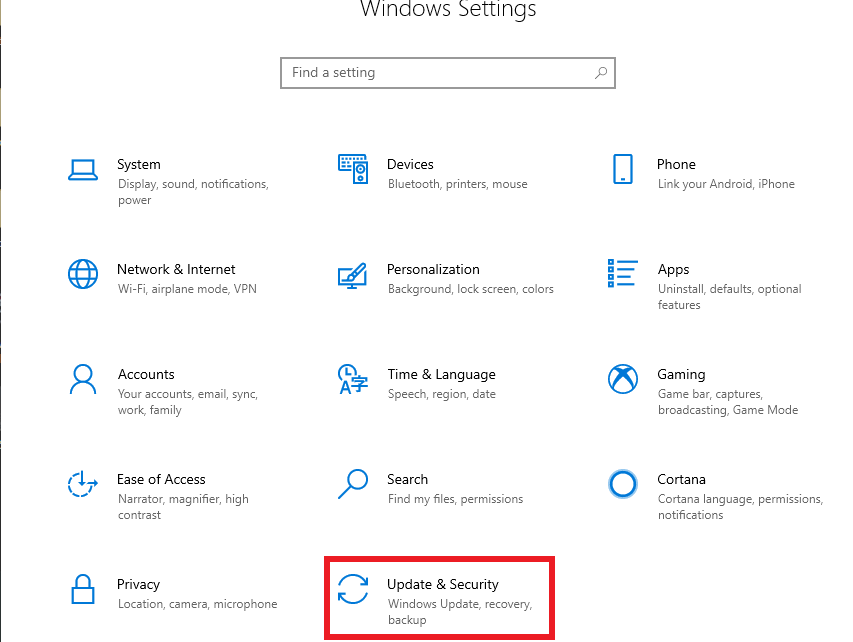
3. Choose Windows Security on the left hand pane
4. Click Open Windows Security
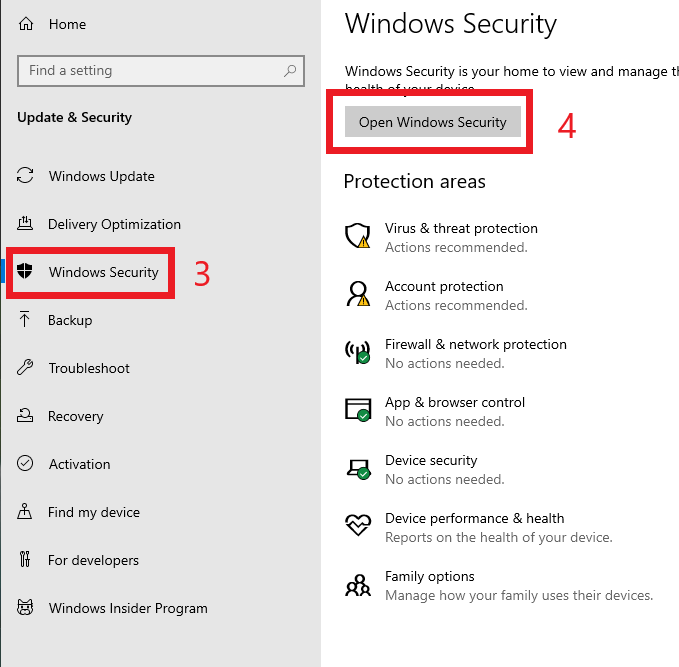
5. In new window click Virus & threat protection
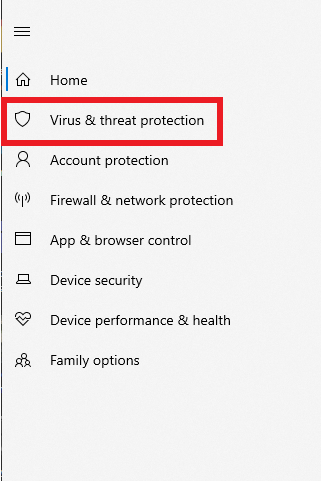
6. Click Quick Scan
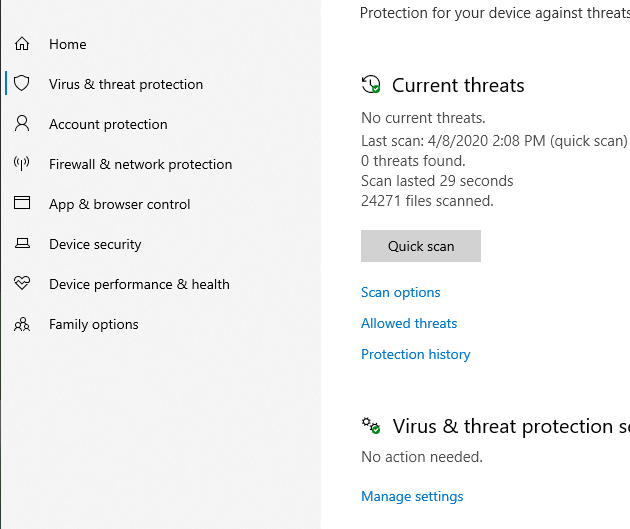
7. Wait for scan to complete and return any threats detected.
8. If you have other Antivirus software installed, you will have an option to open that app instead in the same window.
If you are unsure if the virus is gone or if windows defender did not detect it, reach out to the ITECS service desk at 919-515-2458