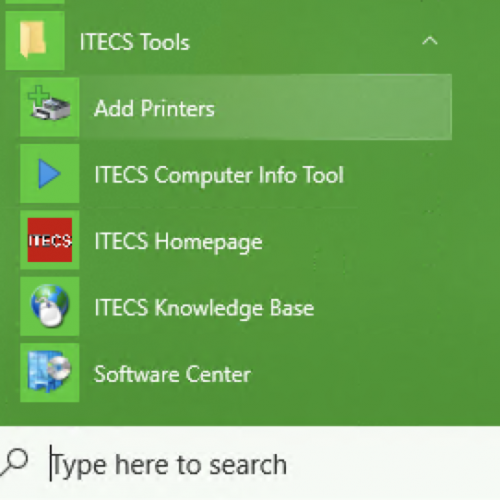- If you are using a Wolftech domain-joined computer, in your Start Menu, open the “ITECS Tools” folder and click the the Add Printers icon:
A window will open with the available printers.
2. Find the printer you wish to add and double-click to install it.
3. If the printer you need is not shown on the list, please send an email to eoshelp@ncsu.edu with the printer name and location.
Note: To find out if your computer is joined to the Wolftech Domain, look for a sticker on the computer with a name in the format DEPT-Computer Type-Number (ex. CCEE-DT-123). If your computer has a name, it is joined to the Wolftech Domain.