Duo Security adds Two-Factor Authentication to services at NC State that require Shibboleth logins such as MyPack, Moodle, and PeopleAdmin. This strengthens the security access by requiring two methods (or factors) to verify your identity. This includes something you know (username and password) plus something you have (code via text, smartphone app, etc).
To enroll a device:
- Visit OIT’s website at https://oit.ncsu.edu/it-security/2fa/duo/.
- Click on Enroll In Duo.
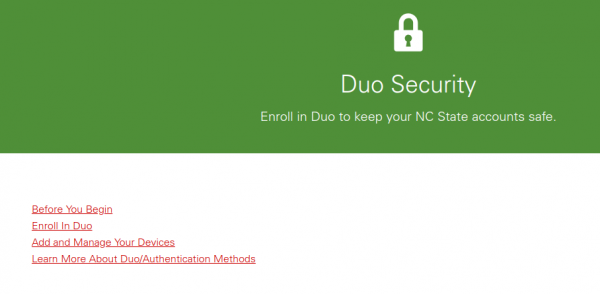
- Visit the Duo Enrollment page and log in with your NC State Unity ID and password.
- Follow the on-screen instructions to complete the enrollment process.
- If you need assistance enrolling, check the Enrollment Guide.
Other authentication methods (if not using the mobile app):
- Text message: receive passcodes on your phone via SMS text and authenticate by typing them in on the Duo login prompt.
- U2F USB Security key: you can purchase either the FIDO U2F Security Key by Yubico or FIDO U2F security key by Hypersecu at the Amazon Marketplace or the NC State Bookstore.
- Trusted computers: you can set up a computer that you trust and use frequently to access Shibboleth services for 14 days without needing to use Duo.
For more information in regards to Duo, click here.