This guide is designed to help individuals experiencing conflicts created by existing drives that have been assigned a drive letter.
- Right click Start and then choose Disk Management.
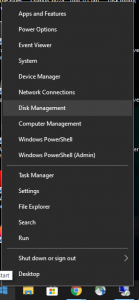
- Login as Administrator.
- Look at drives in the lower pane.
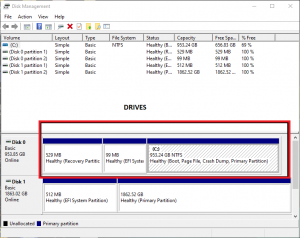
- Right-click the drive that is in conflict.
- Choose Change Drive Letter and Paths.
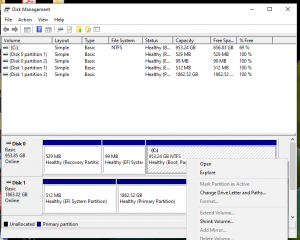
- Click Change, which will open another dialogue box If nothing shows as the drive letter, click Add and then assign it to a desired letter.
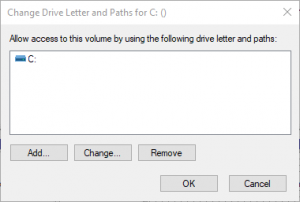
- Choose the new drive letter with the drop down.
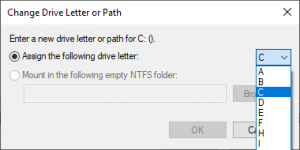
- Click OK and close out of all the windows relating to this process that are still open.