Finding a Faculty Member’s Scholarly Publications Repository (SPR) Author ID
Finding a Faculty Member’s Scholarly Publications Repository (SPR) Author ID
The NC State University Scholarly Publications Repository (SPR) contains citations to thousands of scholarly publications produced by NC State-affiliated authors. Each author has a unique SPR Author ID. This article contains instructions for finding an individual’s SPR Author ID.
Finding Your Own SPR Author ID
- Go to the Citation Index at https://ci.lib.ncsu.edu/
- If you are not already logged in, click Get Started and log in with your Unity ID and password.
If you are already logged in, click View your dashboard. - Find your SPR Author ID on your dashboard inside the box with your name.
Finding Someone Else’s SPR Author ID
- Go to the Citation Index at https://ci.lib.ncsu.edu/
- Click Browse Authors.
- Use the search bar or browse to find the person you are looking for and click their name.
- Open the browser console:
-In Chrome, click the menu (three vertical dots), and select More Tools, then Developer Tools. In the window that appears, click the Console tab.
-In Firefox, click the menu (three horizontal lines), and select Web Developer, then Browser Console. - The SPR Author ID will be written in the browser console.
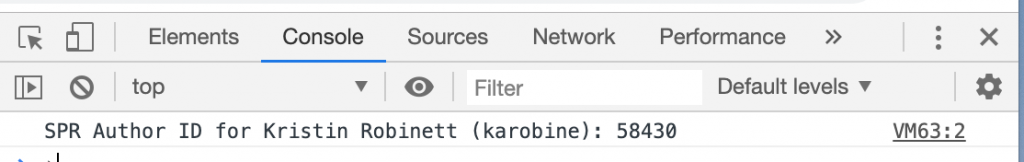
Finding SPR Author IDs for Many People
If you need the SPR Author IDs for a large number of people, send a list of Unity IDs to group-lib-citations@ncsu.edu, and they can give you the corresponding SPR Author IDs.
ORCID
The Digital Library Initiatives department is encouraging all faculty to register for an ORCID ID and link it to their NCSU Unity ID as an alternative to the SPR Author ID. This will help keep the citations in the SPR current and fill in any gaps. For more information about ORCID and the Citation Index, visit https://ci.lib.ncsu.edu.